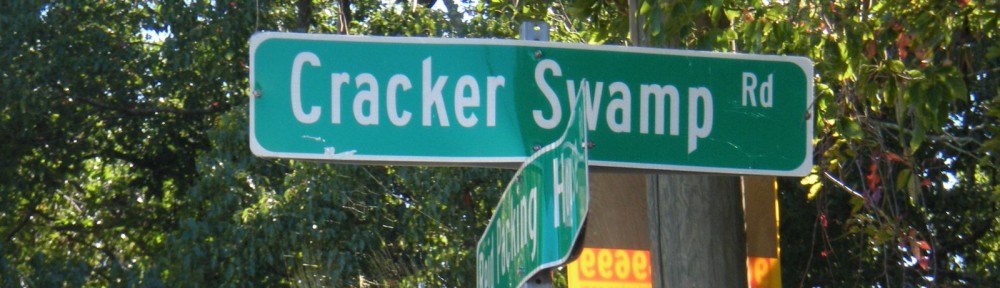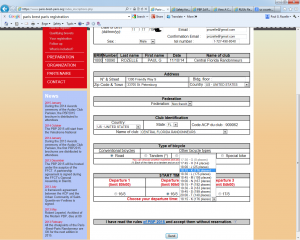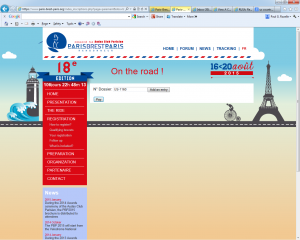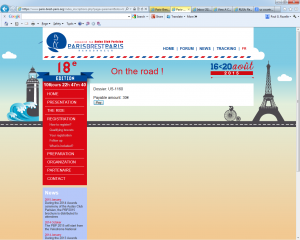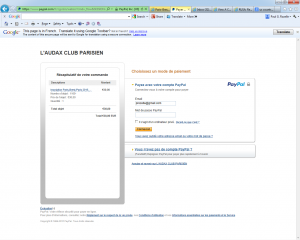This post will walk you through the PBP preregistration process:
1. First, go to the registration site, here. The page should come up in English, but if it’s in French for some reason, click on the British flag to get the English version. It should look like this (click on these pictures to make them larger): 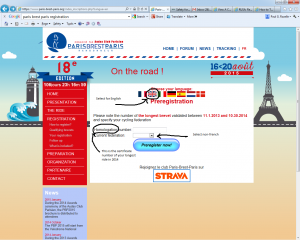 To preregister for PBP, you need the homologation number from your longest ACP-sanctioned ride in 2014. “Homologation” is just a fancy word for certificate. You can get this from the sticker that’s (typically) affixed to the back of your brevet card from that ride, or if you’re a RUSA member, you can look up the number using the “Results” search tool on their website (left-hand column). If you did a Central Florida ride and need your number and cannot find it in either place, contact me and I’ll get it for you. Remember that you can only preregister when it’s your turn. See here for the dates that preregistration is open, based on the longest ACP ride completed in 2014. Enter the homologation number. Then, from the drop-down menu labeled “current federation,” select non-French. Click on “Preregister now.”
To preregister for PBP, you need the homologation number from your longest ACP-sanctioned ride in 2014. “Homologation” is just a fancy word for certificate. You can get this from the sticker that’s (typically) affixed to the back of your brevet card from that ride, or if you’re a RUSA member, you can look up the number using the “Results” search tool on their website (left-hand column). If you did a Central Florida ride and need your number and cannot find it in either place, contact me and I’ll get it for you. Remember that you can only preregister when it’s your turn. See here for the dates that preregistration is open, based on the longest ACP ride completed in 2014. Enter the homologation number. Then, from the drop-down menu labeled “current federation,” select non-French. Click on “Preregister now.”
2. That’ll take you to this screen, which will appear pre-loaded with your name, nationality and information from your qualifying ride: 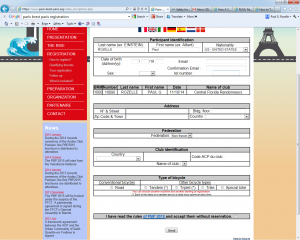 Fill out the form. Some hints:
Fill out the form. Some hints:
A. CAPITALIZE your last name.
B. Your birthdate — put the date first.
C. Phone number — the US country code is “1”. Use it!
D. No: This means “number.” It’s your street number.
E. Enter your zip code first.
F. Enter the state abbreviation after the city, separated by a comma, if desired.
G. Puerto Rico: you get drop-downs for both nationality and country, if you want them!
H. Club identification is tied to your country and state. Use the drop-downs to select.
I. Bicycle type. Diamond-frame bikes are “road.” Recumbents are “specials.”
Once you populate the “bicycle type” field, additional fields will then open up for the starting time — 90 / 80 / 84 hours — and, once you select one of those, you’ll have options in 15-minute increments for your exact starting time. Make your selections. (It is unclear whether and to what extent this will be changeable at registration, so put some intentionality into your selections now). When you’re done, it should look like this:
Accept the rules (hint: right click on the hot-link, open in a new window, and read them later or do like I did and print them out). Then click on “send.”
3. Once you hit “send,” you’ll get taken to this page:
You’ll see your preregistration number. Mine is US-1160. I’m the 1160th person to preregister for PBP, and I’m from the US. This number will get used in the registration process and then it’ll be discarded. It’s not your rider number. You’ll also be getting a confirmation email. And now it’s time to pay. You’ve got to put 30 non-refundable euros on the line ($34.50 — isn’t the strong dollar great?). Click on “make the payment.”
4. When you do so, you’ll get taken to this screen:
I suppose you could enter others for whom you’d like to pay here — clicking on “add entry” — but for most of you, just click on “Pay.”
5. Then you do so, you’ll get this page:
Seriously? They make it tough to give them money. Be persistent. Click on “Pay” yet again.
6. You’ll now get taken to PayPal. The screen will be in French, and it will look like this:
Google toolbar users will get that “translate” button in the upper right. Click it. If not. … it’s asking for your password. Take it from there. If you’re not a PayPal member (it’s free), you’ll need to either set up an account or walk though this as a guest. Click the stuff that starts “Vous n’avez pas…” to accomplish that. I strongly recommend that you get this translated — Babelfish, something — before proceeding unless your French reading skills are reasonably strong.
7. The rest is smooth sailing. You may want to fix your address here — it’ll insert “France” under your address line and may tell you that your address of record with PayPal does not match what is being sent over from the merchant. This is not a big deal; what’s key is giving up your money. You’ll get a separate confirmation email from PayPal when this is accomplished. You should also get another email from the ACP conforming the payment. That’s a total of THREE emails if you handle this process correctly: 2 from the ACP; 1 from PayPal.
8. Now get off the internet and go ride your bike!
Paul Rozelle
RBA, Central Florida Randonneurs
PBP ancien: 2011, 2007